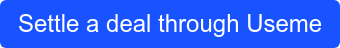To manage freelancers, you need to take up numerous responsibilities – find the best subcontractors first, then communicate with them, prepare a freelancer onboarding checklist and finally – control their work and oversee payments.
You cannot deny it – there is a risk of missing or overlooking something.
The situation might be even more complex if your freelancers come from different countries and have diverse cultural backgrounds.
Innovative AI tools to collaborate with freelancers
Since OpenAI’s development and launch of ChatGPT in November 2022, the technology world has been experiencing rapid growth.
As a result of that, a number of AI tools and machine learning tools, also for those who take care of team management, have been created. Their main goal is to streamline your tasks, automate your processes, and support entrepreneurs in expanding their businesses.
The vast number of all these tools makes it impossible to research and compare all of them in a limited period of time.
This is why in this article we have gathered the very best seven AI tools to collaborate with freelancers – here are our team’s picks!
1. Bit.ai
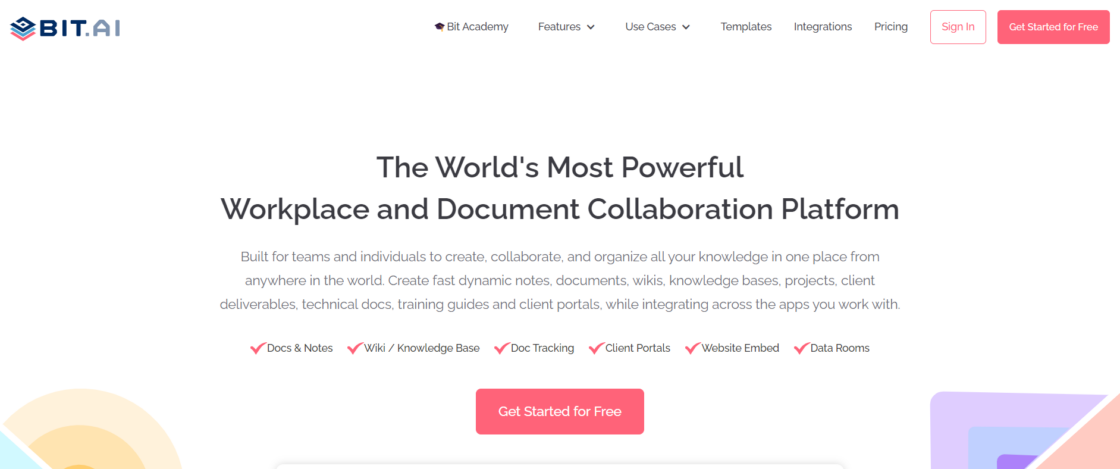
Managing a team of freelancers generates not only extra responsibilities, but also more paperwork, which needs to be organised and stored in a way that allows you to swiftly retrieve any necessary information. This is where AI tools like bit.ai step in. Bit.ai is a platform designed with teams as well as individual clients in mind. It gathers in one place all documents necessary for anyone working with freelancers.
These may include:
- Databases for freelancers
- Notes
- Documents from clients
- Technical documentation
- Learning guides
Thanks to the workspaces created with Bit.ai, your current and future freelancers will get unlimited access to all the knowledge needed by them to work efficiently. The tool is free, but paid subscriptions are also available, costing either $8 or $15 a month per user.
2. Crystal
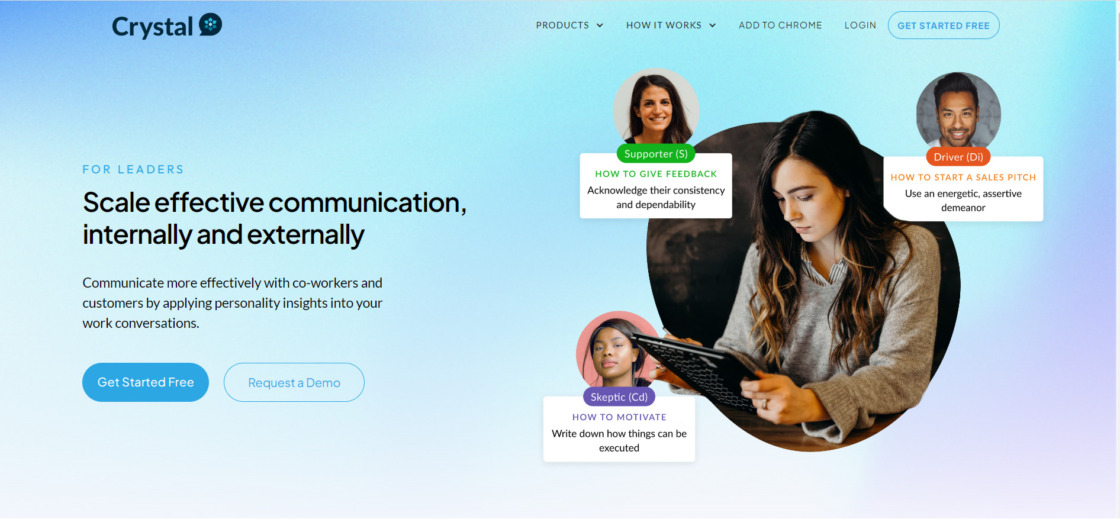
Communication within and in the process of managing a team is essential. It can however be a challenge, especially if your team members come from different countries and cultural backgrounds and are motivated by different factors. Crystal is one of those AI tools which answer this problem. This tool can be used as a communication coach.
The software identifies the personality traits of a given employee and based on that – gives tips on how to communicate with them efficiently.
Moreover, it can suggest what personality is the best fit for your team, which makes it easier to find the suitable freelancer to join you.
Crystal can be installed as a Chrome extension for free, or as a monthly plan for $49. For bigger organisations Crystal has individual pricing.
3. Waitroom
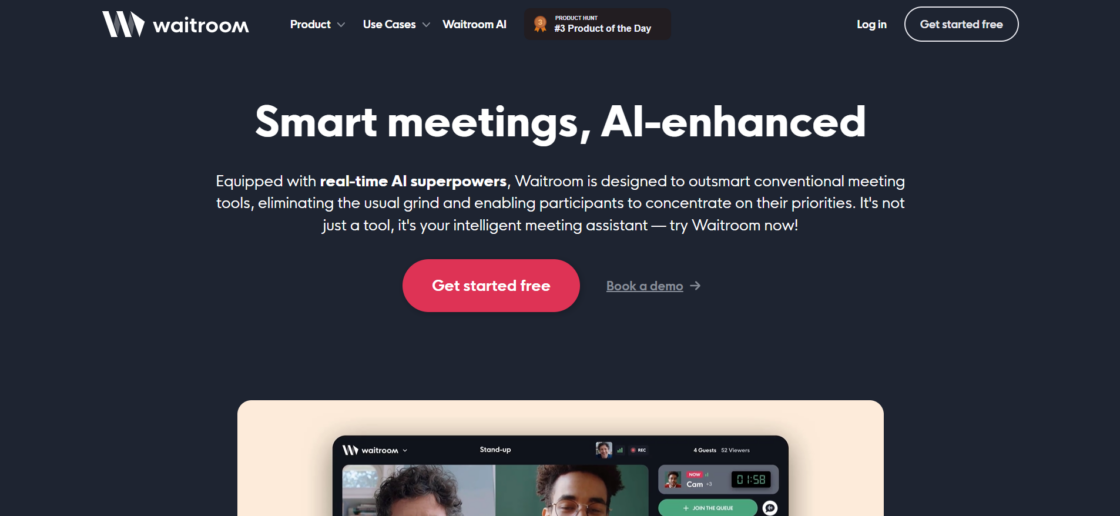
Meetings make up an integral part of managing a team of freelancers, and with waitroom.com they can get more productive. This is one of those AI tools that offers its users an assistant in the form of a chatbot named Rumi. Throughout your meetings, Rumi can summarise the discussions, with a special focus on important conclusions, and it generates sample tasks as well as suggests who should take them up.
The tool also offers post-meeting recaps and recordings, which makes it easier for your freelancers to be able to always revisit them.
Wiatroom.com does not show its pricing, but you can start using it for free and then schedule a meeting to get a custom price quote.
4. Recruhr
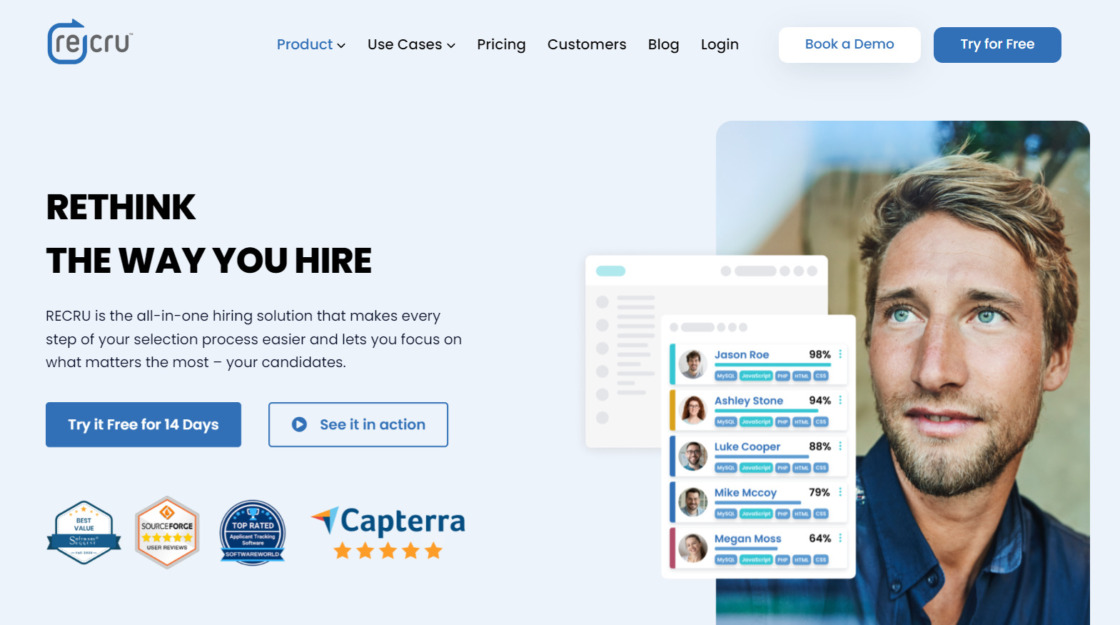
If you are about to launch a new project and you want to recruit a significant number of freelancers, then AI tools like Recruhr will make this process easier. With the support of artificial intelligence, the platform offers a wide range of features that make a recruiter’s job much easier, such as:
- Automatic resume processing and database building;
- Predictive selection used to find the best-suited candidates in the database;
- Automatic creation of job lisiting content..
Recruhr plans are available in three price ranges: 39€, 59€ or 79€ (monthly, per user). There is a free 30-day trial available.
Once you find freelancers you want to work with, you can easily do the billing with them through Useme without unnecessary formalities (such as signing a specific-work contract). After your collaboration is finished, you will get an invoice, while Useme takes care of the security of the transaction and legal compliance of the process.
Remember: After recruiting a freelancer through Recruhr, you can then order work and pay a remote specialist through Useme – quickly and without unnecessary formalities (i.e. signing work contracts). Useme will make the transaction secure and compliant for both sides. After a completed collaboration, you’ll receive a tax invoice.
To get started, all you need to do is invite your freelancer to settle a deal (by requesting an invoice) and indicate what kind of work you’re ordering.
5. World Time Buddy
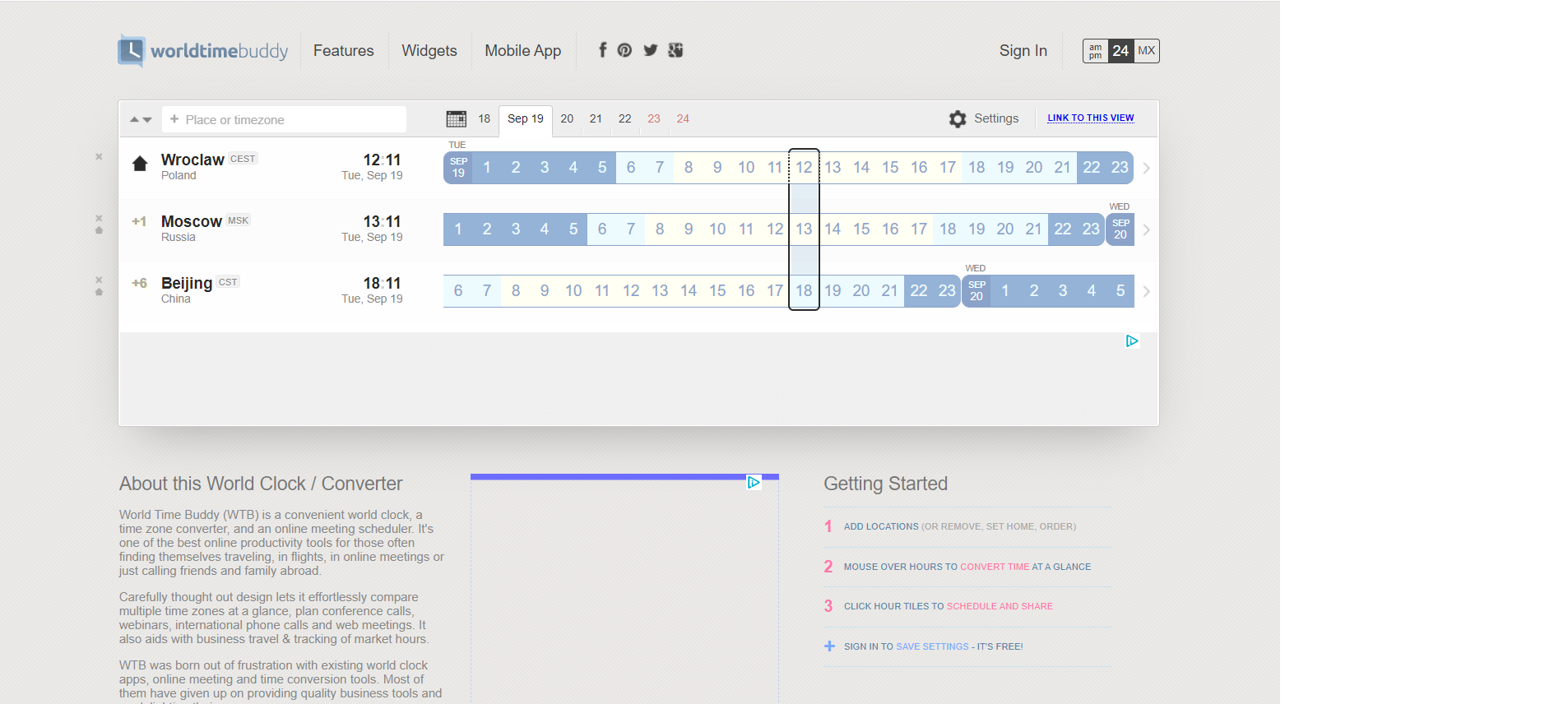
In working with freelancers across the borders, it is easy to fall victim to a timezone mixup while arranging meetings. If you want to make sure that your consultation is not scheduled in the middle of the night, use a free tool called World Time Buddy.
It is a convenient world clock, which takes into consideration time zones. Thanks to it you can easily set up international meetings.
6. Time doctor
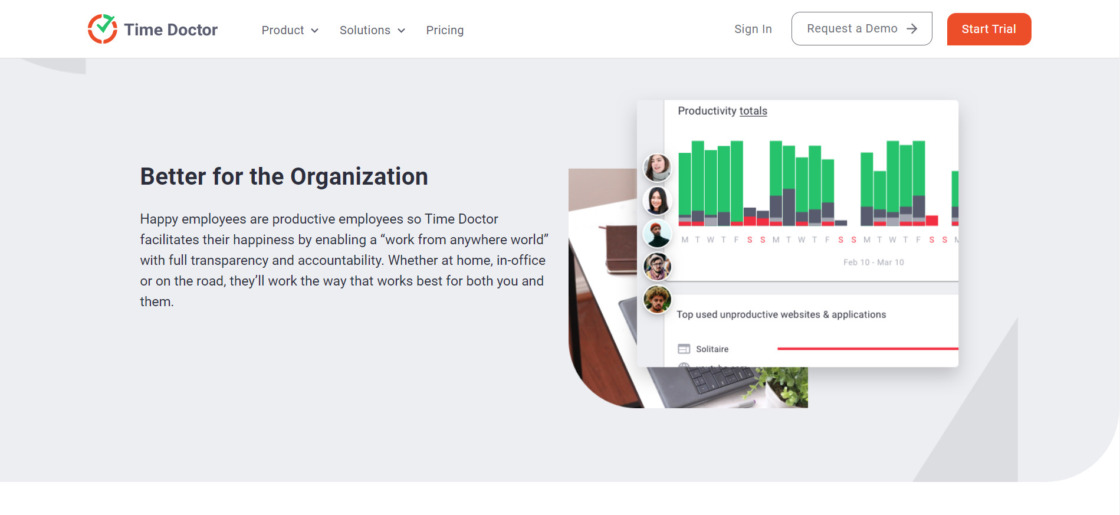
Automated time tracking at work is beneficial both to managers (as they get better insights into the specifics and time-consuming nature of specific tasks) and freelancers themselves (who can measure their work and thus price it more accurately based on the data).
As a result of that, your organisation gains a team of productive and efficient professionals.
Time doctor, one of the time-tracking AI tools, is available for a free 14-day trial period. Once it is over, the company offers three plans: 5.9$, 8.4$, or 16.7$ (monthly, per user).
7. Airtable
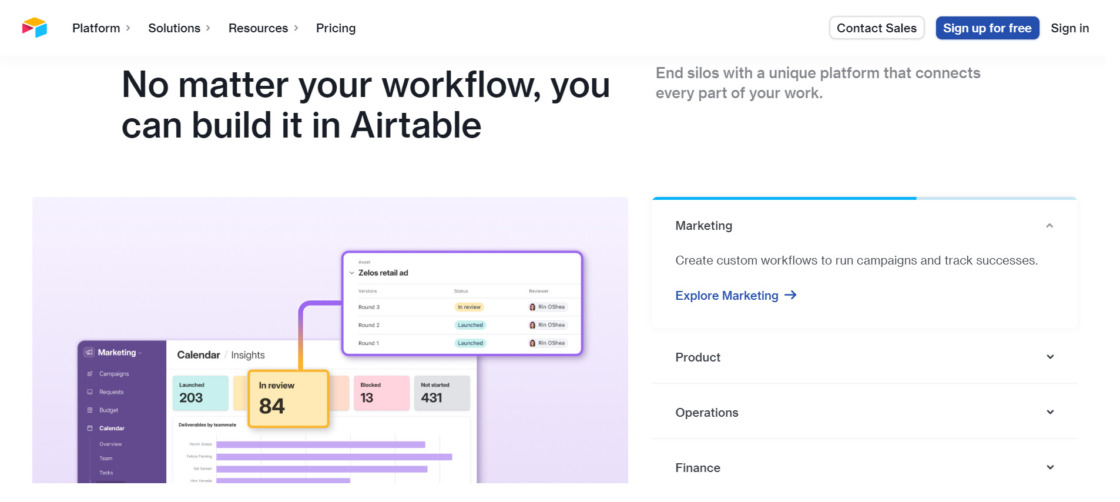
There are many project- and team-management tools in the market. What makes Airtable stand out from other AI tools used to collaborate with freelancers?
Apart from some standard features, such as organising tasks in various views (Kanban board, Gantt, timeline, etc.), it also allows you to design an interface tailored to your way of working and the needs of your freelancer team.
All of this is possible even if you do not know how to code and do not want to hire developers. An amazing interface can be created simply by using the “drag and drop” feature.
The tool is available in four different plans: for free, $20 a month (per user), $45 a month (per user), or at a custom price.
Special Q&A for you
Picking the right AI tool to collaborate with freelancers can be a difficult task. If you’ve got any questions, then we’re here to help.
Ask our team of business experts, industry specialists and lawyers – we’ll come back with the best answers.