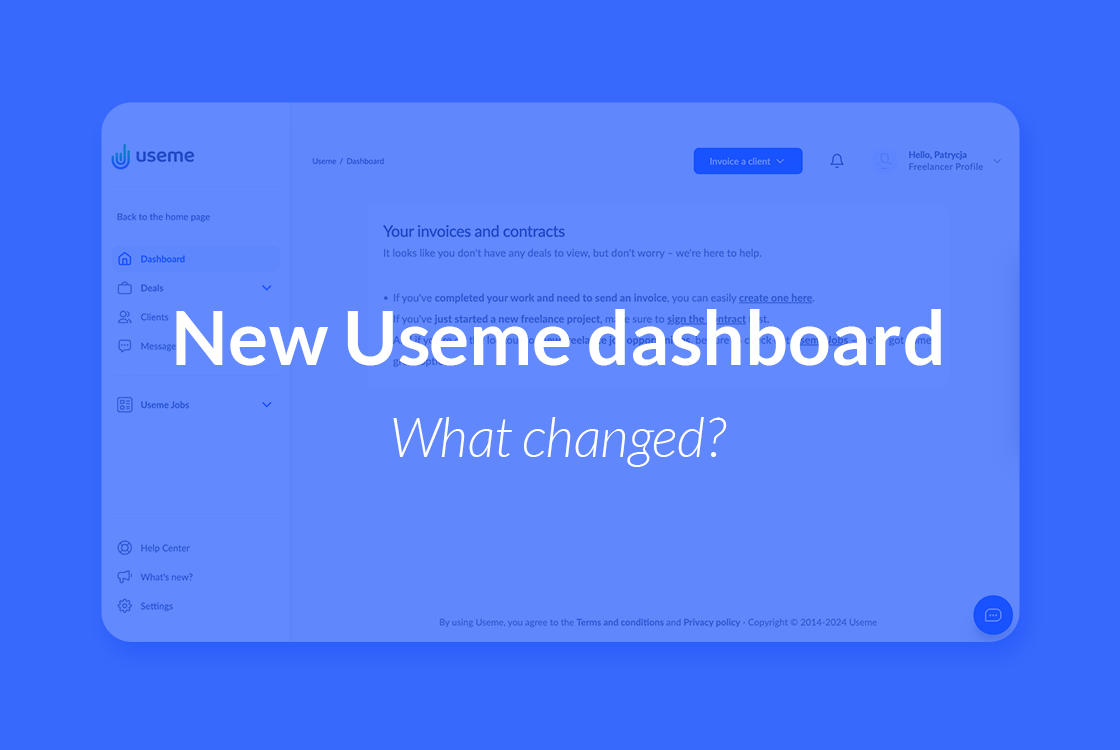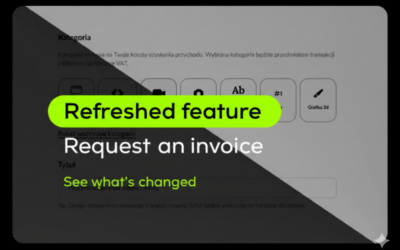Your feedback and insights have been crucial in shaping this project. User suggestions and consultation outcomes helped us further simplify transactions between freelancers and their clients.
How will our new design impact your user experience? Why is it unique, and where do you find all the necessary features? Read on for answers and follow them right on your Useme account.
Simple and tidy – how we cleaned up your dashboard
Our goal was to make the platform easier to use and more user-centric. Now, our refreshed website features an intuitive nav (with a plain, hierarchical menu that’s always visible) and easily accessible transaction details (where you can monitor the progress of every deal). Plus, it prioritizes payments – there’s only one button on the interface, and it starts a transaction with a client or a freelancer.
We cleaned up the user dashboard with three principles in mind:
- Minimalism – we removed unnecessary elements, leaving only those essential to daily operations on your Useme account. The icons and typography are simple but impactful, and the color palette is toned down and harmonious.
- Intuitiveness – we wanted the website to guide you through your tasks right after logging in. We implemented a clear design, highlighted primary features, and eliminated distractions.
- Focus – we aimed to reduce the time and energy spent on using the platform and facilitate completing transactions with clients or freelancers. That’s why the new dashboard is designed to help users focus on the task at hand and achieve their goals as effortlessly as possible.
Your transactions on the new Useme website – how to settle a deal and access documents
These two sections will allow you to start and track your deal with a client (if you have a freelancer account) or a freelancer (if you have an employer account):
Freelancer profile:
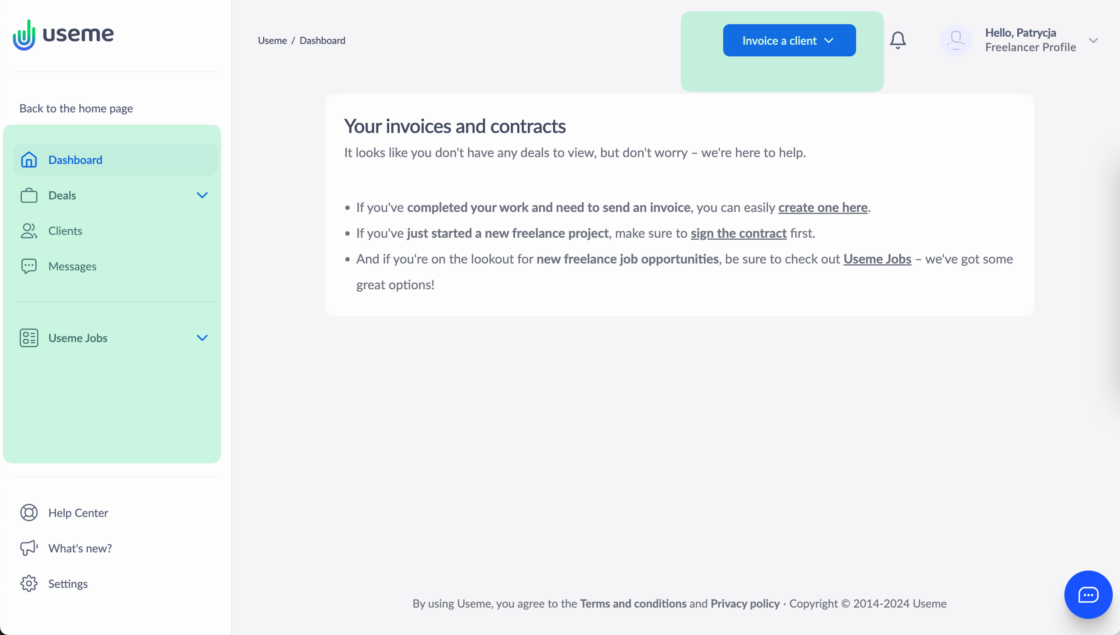
If you’re logged in as a freelancer, you’ll find all you need:
- on the blue button at the top – click Invoice a client or hover over the button and click Sign a secure contract to start a deal;
- on the vertical left-side menu – here, you’ll access all details and documents related to your transactions coming from Invoice a client, Sign a secure contract, and Useme Jobs (formerly: Marketplace).
Employer profile:
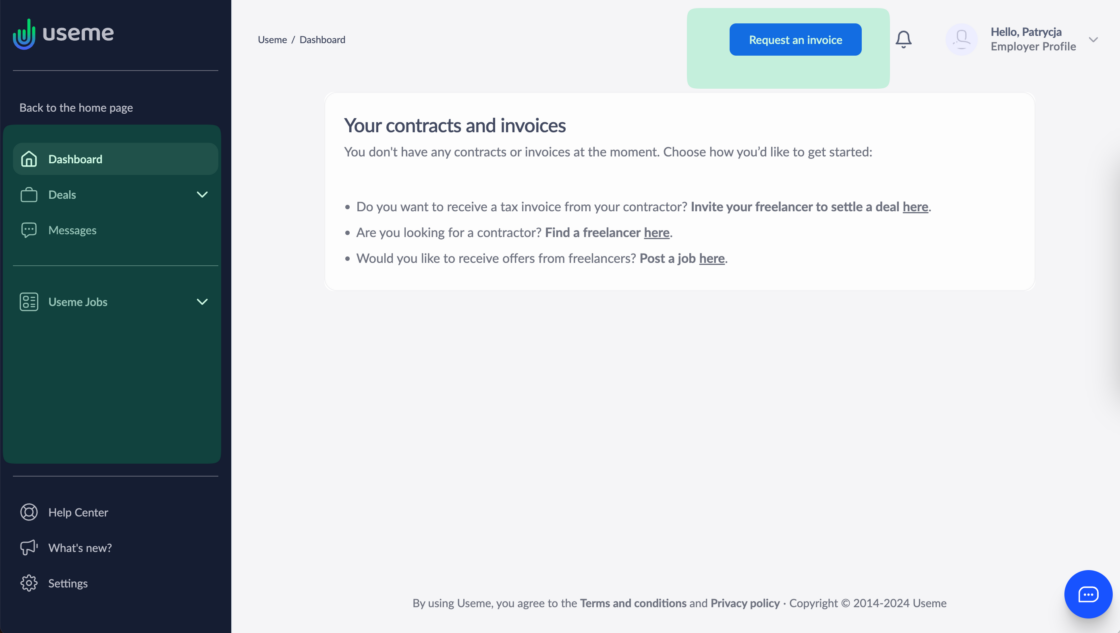
If you’re logged in as an employer, you’ll find all you need:
- on the blue button at the top – click Request an invoice to pay your contractor;
- on the vertical left-side menu – here, you’ll access all the details and documents related to your transactions with freelancers.
What exactly did we improve?
Summing up – the updates we introduced to the dashboard for logged-in users primarily include:
- Intuitive side menu – this always accessible and hierarchical navigation works like a staircase, allowing you to easily access different sections of your account. You can move between floors and enter or leave apartments (e.g., your deals or messages).
- Easy deal-tracking – we display key details about every transaction to let you have the overview of your Useme account and know the next steps
- One click to start a new deal with your client (or your freelancer if you’re an employer) – with a single click on our prominent button, you’ll be directed to a transaction with your client.
You’re given a transparent, intuitive, and functional platform that simplifies your deals and lets you control them. Feel free to use it!
And apart from that… nothing has changed: freelancers are still welcome to invoice their clients without setting up their own companies and sign secure contracts to protect their payment and work files. Employers, on the other hand, will pay them fast and find new contractors on Useme Jobs.
Your new dashboard is only one stage of the series of updates to our platform. We plan to further improve our users’ accounts and add new functionalities soon! Your feedback helps us shape the future of our platform and implement new, useful features.
Useme updates explained – where to look for help
Our Help Center features an exhaustive article that walks you through the new elements on our website and explains their uses.
We also encourage you to keep track of the What’s new section at the bottom of the side menu, where we’ll notify you about future updates. We’ll continue to refine our services and strengthen our teams to keep improving your experience.