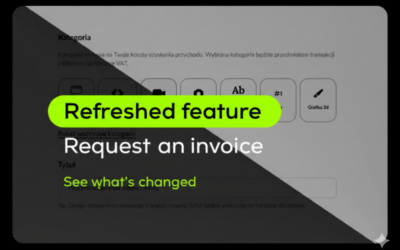How can you get your payment?
There are four methods you can use for your payouts in Useme:
- your bank account,
- your Payoneer account,
- your Wise account,
- your PayPal account.
How to set your payout method?
Remember, you can set a different method for each currency. To do so, go to your account, click Profile settings -> Payouts, and choose the currency you want to set.
Then, choose how you want to get your money – to the bank, Wise, Payoneer, or PayPal account, add the necessary details, and save the changes.
From now on, we will use this method to transfer your money to your chosen currency.
Bank account
If you want the payout to go to your bank account, you simply need to put your IBAN and BIC/SWIFT number in the Payouts tab.
IBAN is your international bank account number. It starts with the location code – NL for the Netherlands, RO for Romania, EE for Estonia, etc. You will find your IBAN, BIC, and SWIFT numbers on your bank’s website.
Double-check what account you set for each currency. If, for example, you add a EUR account to USD, the bank will exchange the money with their (usually unfavorable) rate.
How quickly you get your payment depends in your bank.
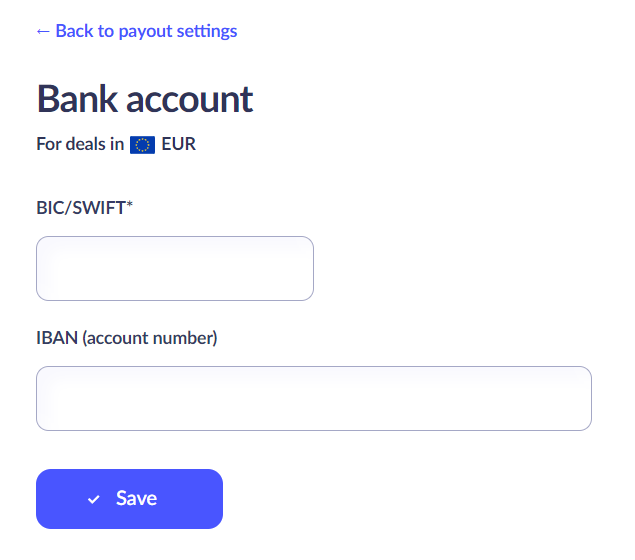
Payoneer
Adding Payoneer as a withdrawal method is super easy. Just click on the Sign up to Payoneer button to get started. If you already have a Payoneer account, just click Sign in to connect your accounts right away.
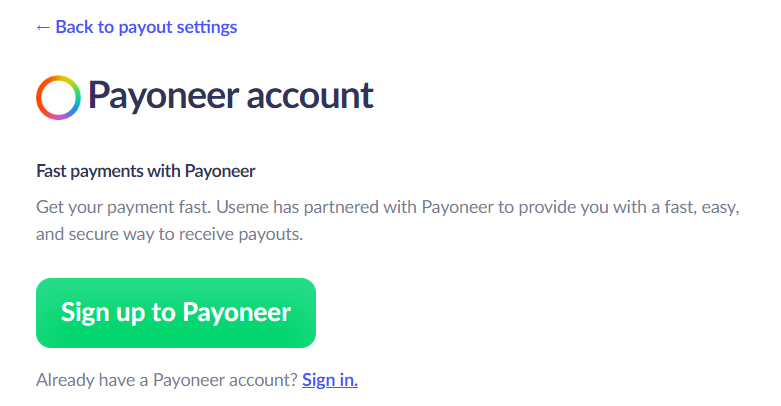
Wise
To add Wise as a payout method, choose the currency, enter your Wise account details, and click Save.
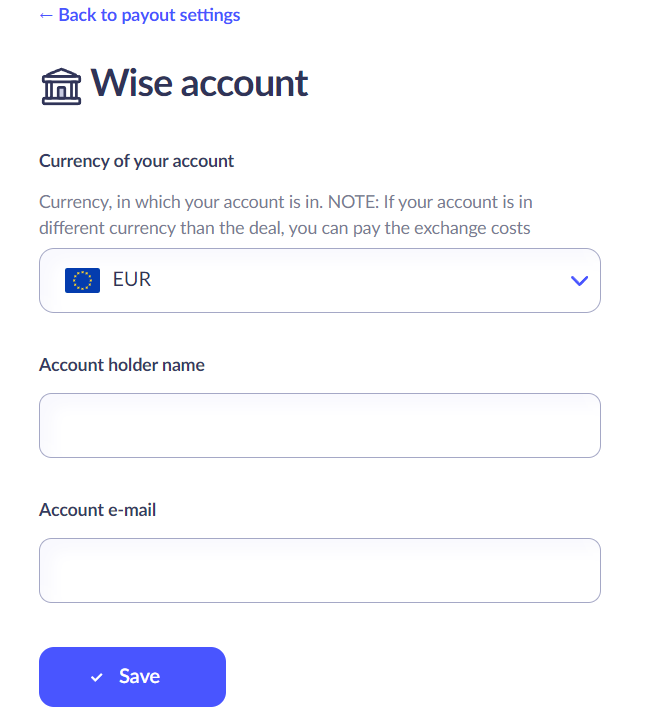
PayPal
To withdraw money to your PayPal account, enter the email address associated with your PayPal account, select your account currency, and click Save.
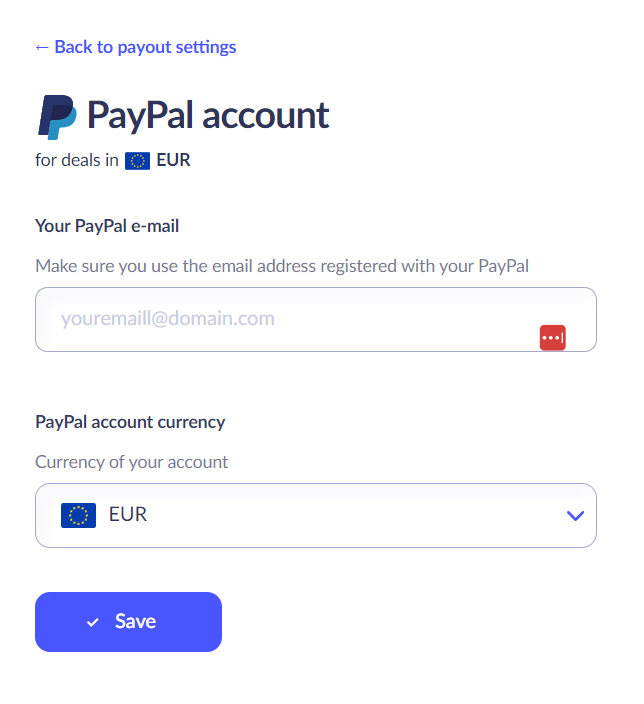
Payouts in your local currency
Thanks to the transfers to your Wise, Payoneer, or PayPal account, you can get the payout in your local currency. You don’t need an account in the currency of the deal.
We still won’t be able to issue an invoice in your local currency. The exchange rate will depend on the transfer’s operator (for example, Wise or Payoneer).
General rules about payouts in Useme
We will send your money within 24 hours from the deal’s closure (on working days). We make payouts with each deal.
A closed deal is one where:
- your client accepted the work,
- you uploaded the copyright transfer protocol (if you chose this option).
If you’re missing any documents, we will email you. Check your inbox regularly. We will message you when we send your payout as well.
Once we send your money, the time when you get your payout depends on the receiving end (your bank, Wise, etc.). If you have questions, check our Help Center or contact us directly at [email protected].