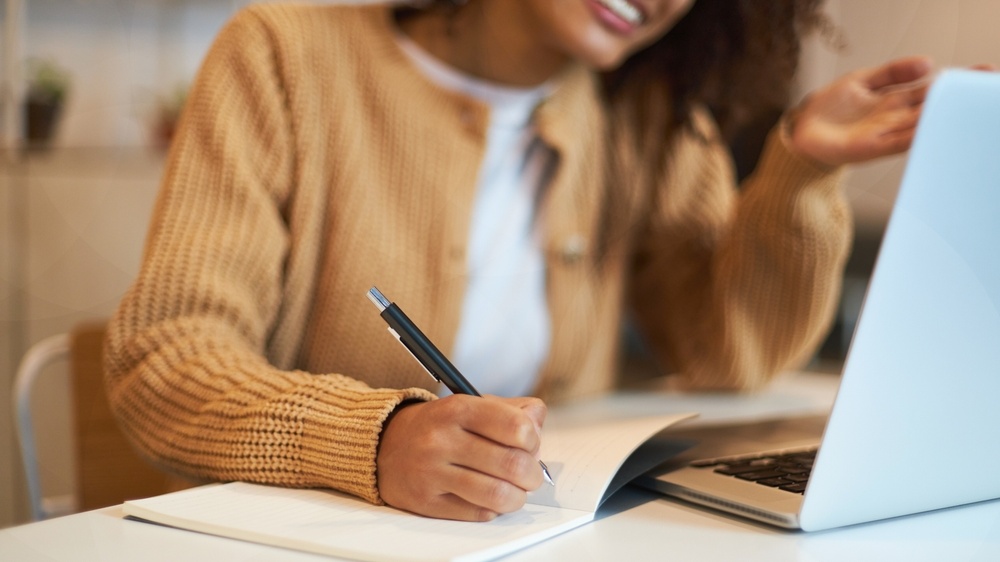Formalities are often the very last thing novice freelancers think about. They believe that their skills and enthusiasm are just enough to be successful. However, they quickly face reality when they start looking for jobs and see clients require an invoice, a receipt, or any other bill. Why do they always ask about it? Are invoices so important, and do you need them to be paid? Finally, how can you create an invoice and receive payments as a fresh freelancer and can such an issue keep you back from becoming a thriving freelancer?
What’s the point of invoices?
As a professional freelance expert, you need to realize that an invoice is not a useless document and that, in fact, there are some important reasons why invoicing – also known as billing – is the most preferred payment method:
-
An invoice is legal proof of the transaction and services rendered by you, which is essential not only for the client but for you too if you want to get all your payments in time.
-
Every invoice is like a unique identifier of a transaction, needed for bookkeeping, financial history, or taxes and these are the factors that every legal business needs to take good care of.
-
An invoice is a kind of legal agreement between the parties, in which all the details of the transaction are specified, such as the service provided, the total amount that needs to be paid, or the due date of payment – having all that in one document will save time and you can get paid faster.
-
Using invoices is a simple way of keeping inventory control for both you and your clients.
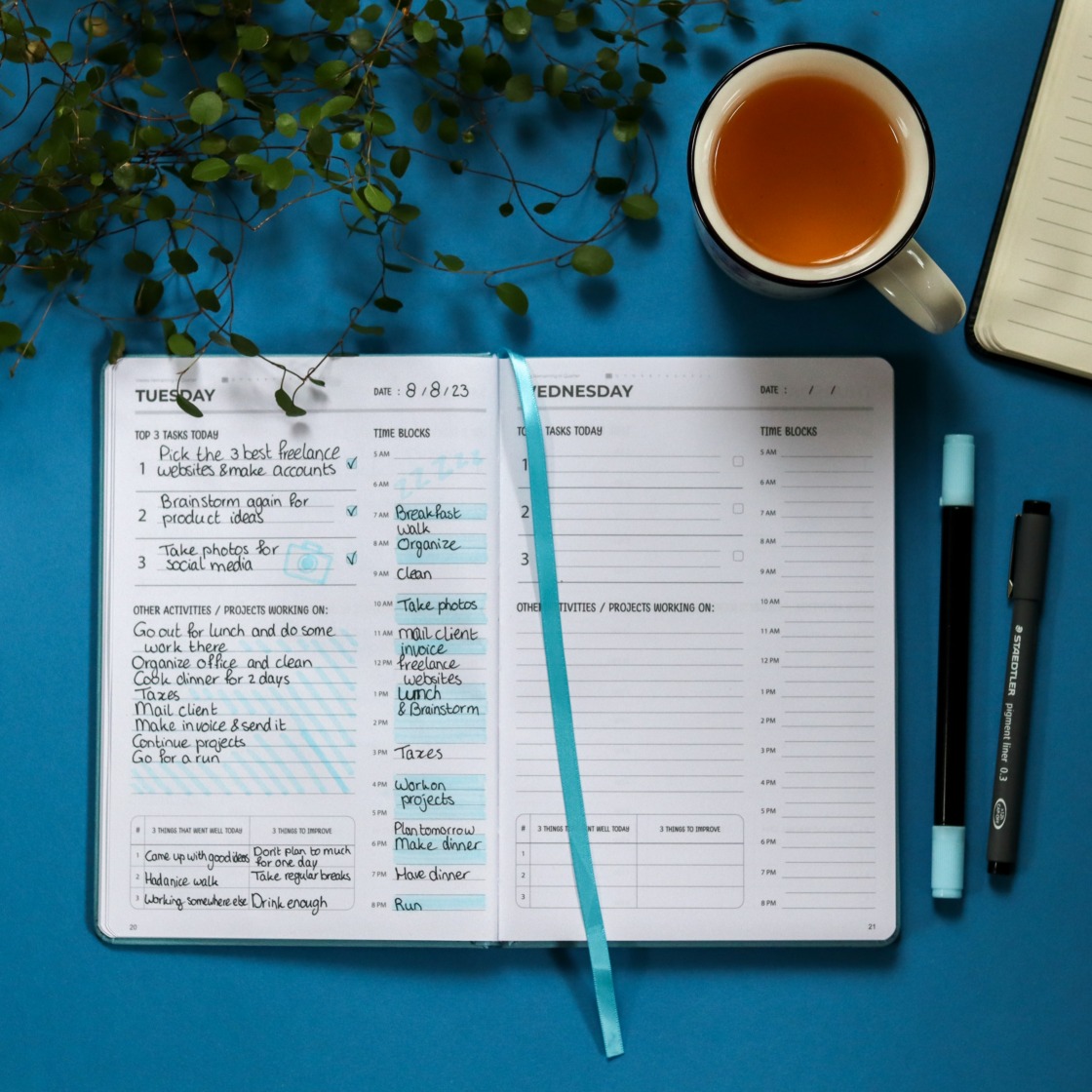
What information should an invoice provide?
An invoice is a standard document and all invoices have a similar layout. You can have a quick look at a sample invoice on the Internet, but generally, a well-prepared and professional invoice should include the following details:
Title
A transaction document needs to have a title. This can be the word ‘receipt’, ‘credit note’, or – as in this case – simply the word ‘invoice’. This way it will be clear to everyone what the given document is all about.
Invoice number
There is no invoice without a number. Providing an invoice number makes the invoicing system clear and because of numbers, it is easy to keep a record of your invoices or to identify a past invoice quickly.
Your company details
An invoice includes all your contact details, which are your company name, your address, your phone number, or your e-mail address. It’s important for contact purposes and for customers who wish to claim back the VAT they paid.
Services or goods
Your customer needs to know what he or she is going to pay for. Therefore, a good invoice clearly describes all the services or goods that are being invoiced. It’s for your customer information so be as specific as possible – the best way is to simply line items one by one.
Dates
There are two dates on an invoice – an invoice date and a supply date. The former refers to the date when the invoice was created and when you gave it to your client. The latter refers to the date when you provided the goods or services for your customer. An invoice date and a supply date are usually different, but it doesn’t mean they can’t be the same.
The amount owed
If you don’t want to deal with late fees, you need to provide the unit price separately for each good or service and then sum it up and provide the total amount of cash that is owed to you. This is probably the most important element of an invoice so make sure your client will understand every line on an invoice and every cost that he or she is going to cover.
Payment instructions
Your invoice has to specify the payment terms with the due date being the most crucial one. However, you can also include your bank account details, and all the other methods the invoice can be paid. Include the information if you accept credit cards or cash and how you would like to get paid. Clear payment terms will limit late payments and in most cases, you will get paid faster than the date on an invoice states.
Other things
Other things to include on invoices are a purchase order number if your client provides you with it or a contact person, who will be able to answer any questions referring to a given invoice. You can put on an invoice anything else, which you believe will be helpful for your customers.

Can I create an invoice on my own?
Sure, you can, and in fact, creating your first invoice is easier than you think and you will easily generate it with just a few clicks. As a self-employed freelancer, you are fully responsible for your project management and that includes professional invoices. However, today creating a freelance invoice doesn’t mean that you have to create everything on your own. You can simply use an online invoice generator, in which you will use whatever invoice template you want. You can find a sample invoice and download it in any format you wish – Microsoft Word invoice template, PDF invoice template, or even Excel or Google Docs invoice template. This is how you use all of them:
-
Go to an online invoice generator. Choose one that provides professional invoices.
-
Look for professional-looking invoices. You can go for a sales invoice a pro forma invoice, or you can find any other invoices that you currently need.
-
Choose an invoice template that you like best. You can also choose a few invoice templates, e.g. for different services.
-
Fill in all the above-mentioned details carefully to avoid any potential calculation errors and make sure any client information is clear and understandable. Pay double attention to the payment terms as only then can you expect your payment on time.
-
Download the document and you’re ready to send invoices to your clients.
As you can see, the whole process is really easy, and today, more and more clients prefer to choose electronic invoices over traditional, paper invoices. As a result, electronic invoicing, also known as e-invoicing, is gaining popularity.
Once you create your first invoice with the use of an online invoice generator, you will generate another new invoice in just a few seconds.
A freelancer without a business – can I provide invoices for my clients?
Many freelancers start running their own businesses only to be able to create invoices for their clients. While it’s true that when you can send professional invoices to your customers, it makes you and your service look more serious, it doesn’t mean that starting a business is the only way to get into invoicing.
Freelancing is all about being free and once you start running a business, you lose much of this freedom. You need to take care not only of invoicing but also of accounting, taxes, receipts, and all the other formalities. Some costs of running a business are fixed, which means that you have to pay them no matter if you earn money or not. It doesn’t sound like freedom at all.
However, today, there is an easier way to run a business without actually having a business. Feeling confused? For sure, as a freelancer, you are familiar with freelance platforms, where you can search for job offers. In fact, some of these platforms offer more than that. For example, if you use a financial service such as useme.com, you can actually handle everything – from finding a job to providing an invoice for your client.
How can Useme help me with invoicing?
There are a few factors, which make services like Useme more beneficial for a freelancer than running a business on your own.
Useme works like a legal employer for freelancers, which means that they sign a contract with you and take care of the formalities, which otherwise you would have to do on your own. These include all the paperwork, tax issues, accounting, and – of course – invoicing, and in this matter they do much more than any online invoice generator.
First of all, your payment is well-protected as once you find a job and start a new contract, your client gets a so-called pro forma invoice, which he or she has to pay in order to actually start a contract. However, you get the money when your client accepts your work. This is a simple way to protect the rights of both parties. Useme uses electronic invoices, which are transmitted electronically to your client so you don’t have to print any documents or send invoices on your own – they do all the work for you.
More importantly, however, is that with Useme you can also provide an invoice for clients who don’t use this financial service. That’s an advantage that makes platforms such as Useme the greatest freelance invoice system. You simply upload your files and fill in the provided form with your client information, your customers quickly get an invoice and you quickly get paid.
A few things to remember
Some things you should remember before you start invoicing as a freelancer:
-
Don’t be afraid – an invoice is a simple document and you will easily handle it.
-
If you run a business, go into free invoice generators, which will quickly help you create a professional invoice for your customers.
-
Go into e-invoicing – it’s the future that’s started to happen now.
-
Remember that an invoice is also for your own good – it guarantees that your payments will come to your account on time.
-
If you’re a freelancer without a business but still want to provide your customers with an invoice, go for online financial services, such as Useme, which will do all the work for you so that you can focus on your work.
Working as a freelancer can be a wonderful way of running your professional life, especially today when there are opportunities to handle that wisely. Once you start running your own business, it may be more difficult to turn back as it’s a legal commitment, which requires from you some formalities and fixed costs. However, if you work as a freelancer with platforms such as Useme, you keep your freedom of choice and, in fact, you can even join freelance work with a part-time or full-time job. This way, you keep your opportunities open and you can try out different solutions. Also, when you delegate the formal part to people who know how to do it well, you can simply concentrate on the work you love.